Product Update: drafts & previews come to the post editor
We’re constantly amazed at the brilliant blogs posted by CTzens to Car Throttle every week.
We’re constantly amazed at the brilliant blogs posted by CTzens to Car Throttle every week.
One of the things we’re proud to work on behind the scenes is creating the tools that enable everyone to create interesting and entertaining content easily. Today, we are announcing a new incremental update to our post editor which will allow you to save your in-progress posts and resume your writing later on.
There’s no limit to how many drafts you can have, and you can pick-up editing the post in any web browser (including your phone!). It’s not supported on the mobile app just yet.
In addition to saving a post for later, you can also tap “preview” to see how it will look and feel. You can even share a preview link with anyone if you need someone to proof-read it.
When you come back later to the post creator screen, you can resume editing a draft by tapping the blue “drafts” button in the toolbar.
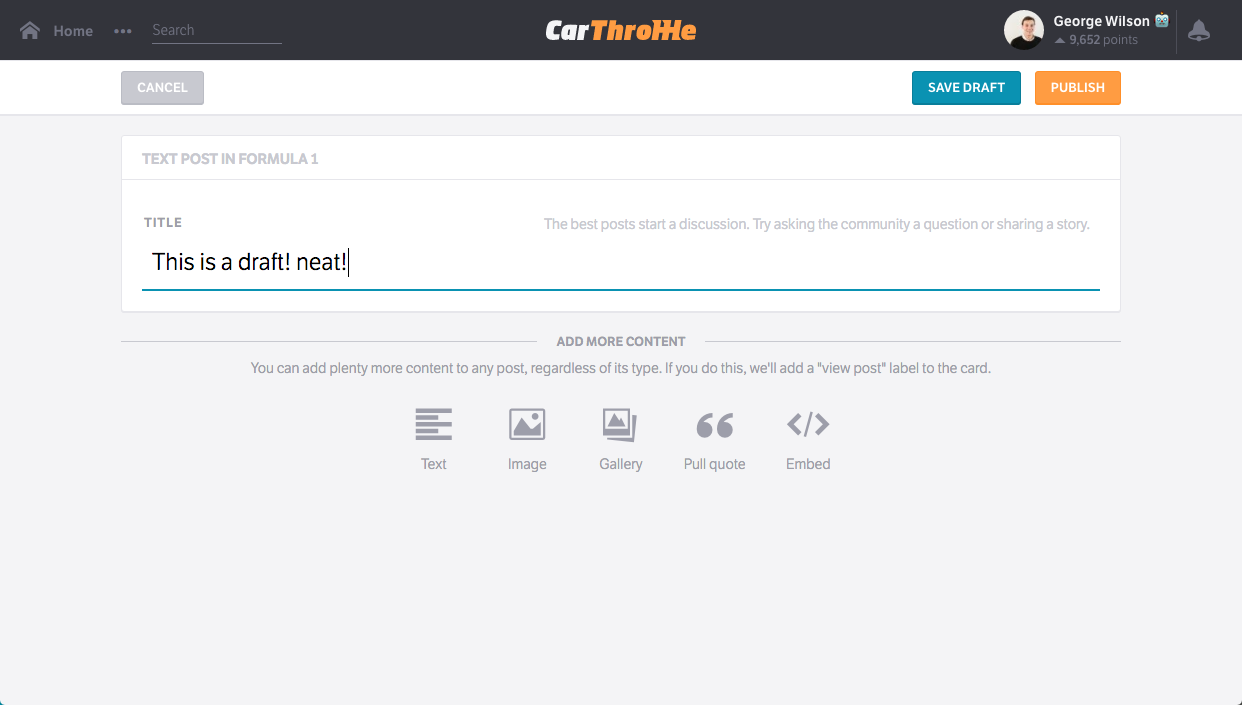
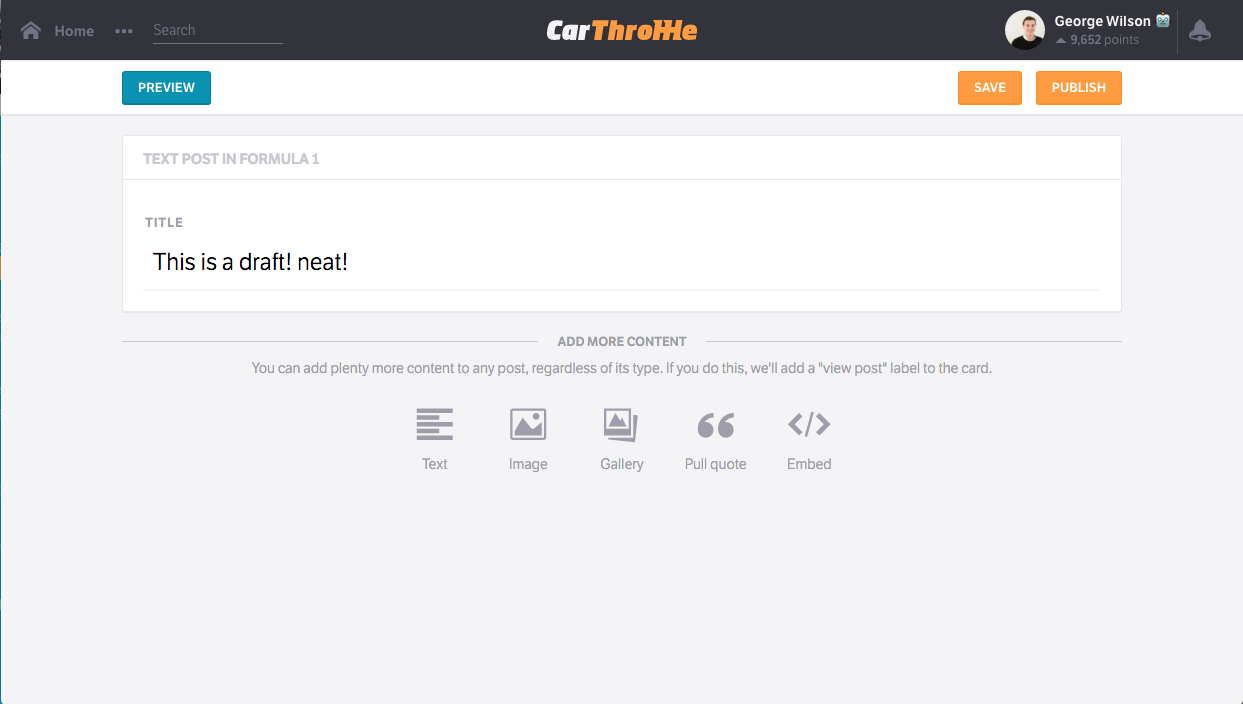
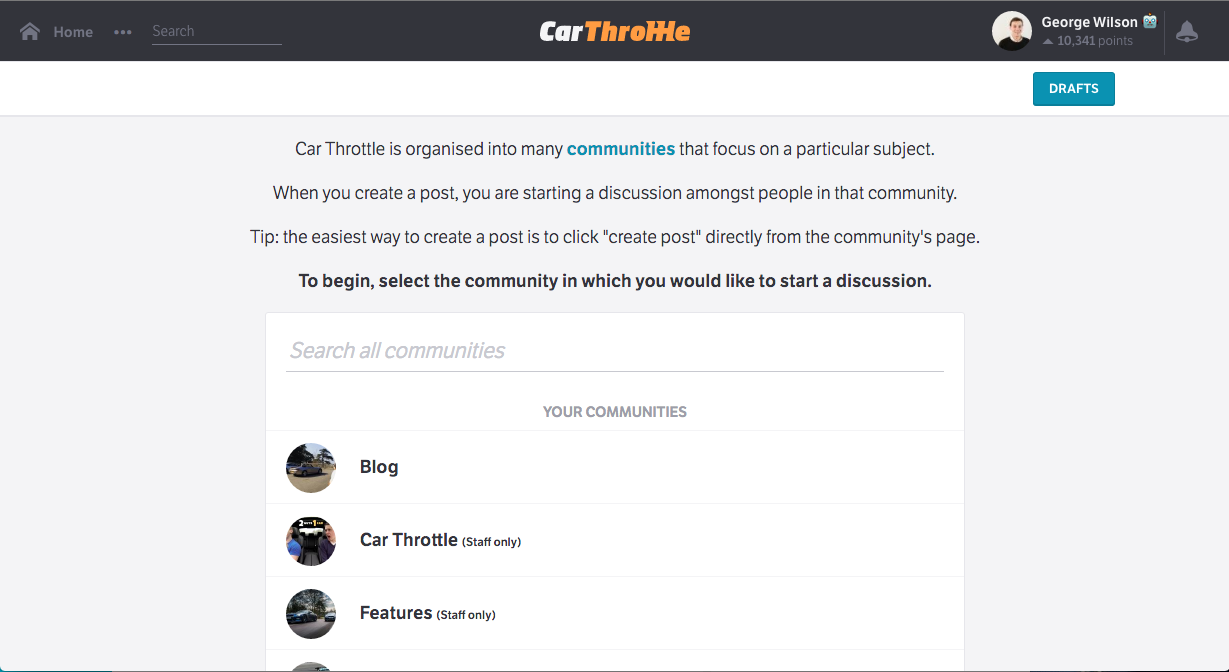
Comments
Wooooooooo! No more lost articles!
Where are the drafts saved? Do they affect the performance of the website.
INNOVATION!
This is absolutely stellar.
My dear mother lost me an entire article recently by picking up the laptop and clicking everything away. This will definitely soothe the pain.
I even reverted to copying the text into a Word article for later use.
What about the ability to post multuple images in one post?
I have been hoping for this for so long. In fact, yesterday I was considering putting up a post asking for it!!!!
i love it :D
Wow. Now my electricity can do whatever it wants
The most anticipated feature, I can’t tell you how many posts I had to redo or gave up on after accidentally closing the tab.
Praise the lord! The amount of times bloody windows 10 has restarted itself while I’m writing stuff…
Pagination